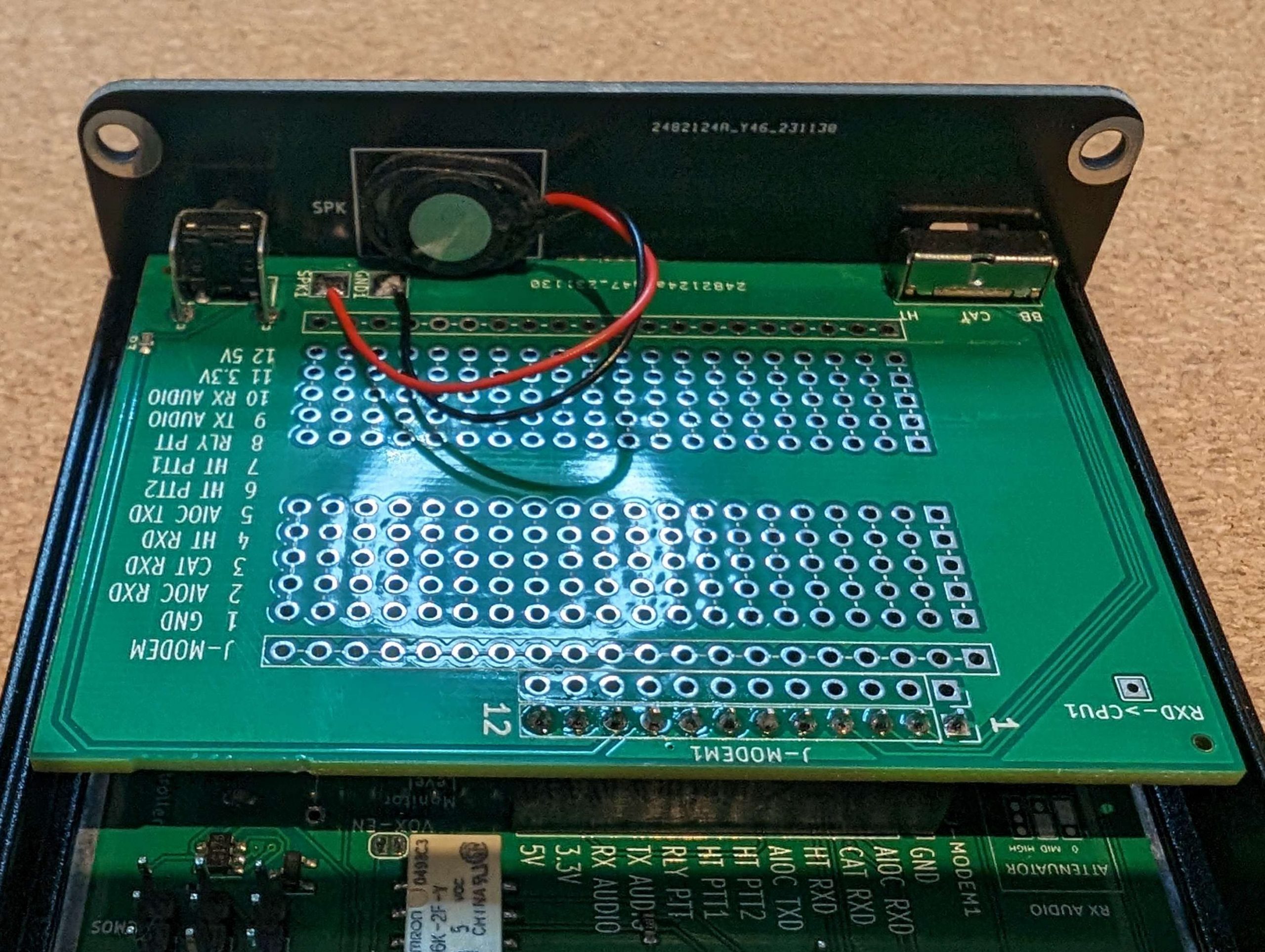
Later version 2.2 models of the URC include the ‘creator’ board behind the front panel.
If you have a front panel switch for ‘Serial Port Function’ then you have a creator board inside (or you’ve added the APRS or WinKeyer board already).
The creator board performs the basic function of routing the serial port signals to the CAT and HT connections, and provides the front-panel monitor function with a through-hole button as an improvement on the previous external monitor button.
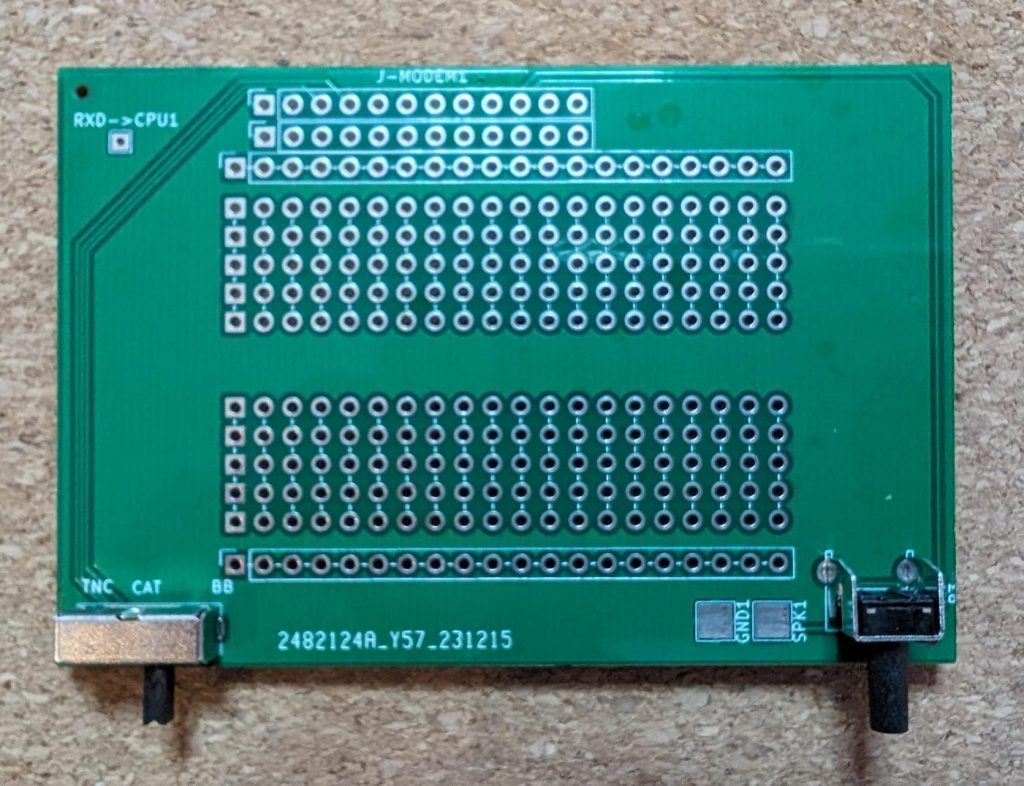
The remaining real-estate on the creator board is pre-configured in a standard ‘bread-board’ layout. 2x20x5 hole tracks and 2×20 hole power bus bars (not hard-wired to any power by default).
The connections to J-Modem are duplicated in a row next to the header pins for easy interconnect to the URC functionality.
Additionally a third position on the serial port switch brings the serial port connection to the prototyping area so any creation requiring a serial port is catered for and selectable on the front panel labelled ‘INT’ (internal creation).

Interfacing with the URC
A separate article covers the functions on the J-MODEM connector, these provide access to the essential functions of the URC and allow expansion of the functionality for the current range of personality board and any new innovations on the ‘Creator’ board.
Custom PCB & Front Panel
The Creator Board and it’s associated Front Panel will be released on Open Source Hardware, so the KiCad files can be used and modified directly to accommodate additional front panel access to new creations. Additionally, the PCB can be used as a template for entirely new personality boards.
What if your URC doesn’t have the Creator personality board?
Check out the eBay store for a creator board add-in. Providing you have a V2.2 URC with the J-MODEM on the main board, then replacing the front panel and installing the board is straightforward.
Controllers prior to V2.2 are not compatible with the creator board.
