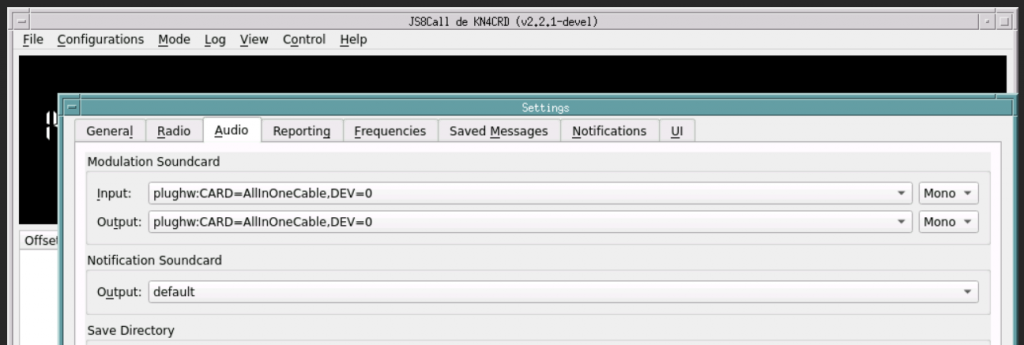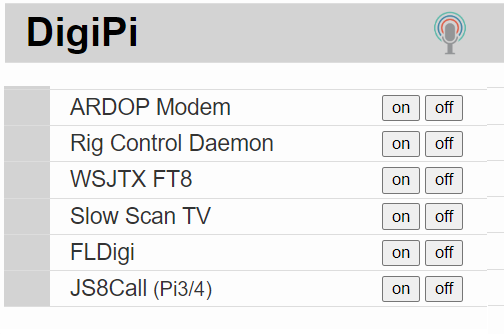
This section covers the configuration of the remaining utilities on the DigiPi.
I welcome any contributions for pieces I have missed here.
When process of configuring these utilities is complete, save the settings with the Save Configs option in the main menu.
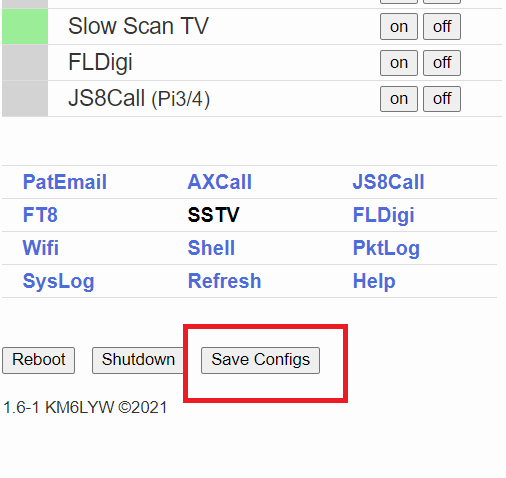
Configure WSJTX
Select the WSJTX FT8 (turn on) in the menu.
Choose the ‘FT8’ menu option in DigiPi to bring up the WSJTX program in a new tab.
Open the settngs menu:
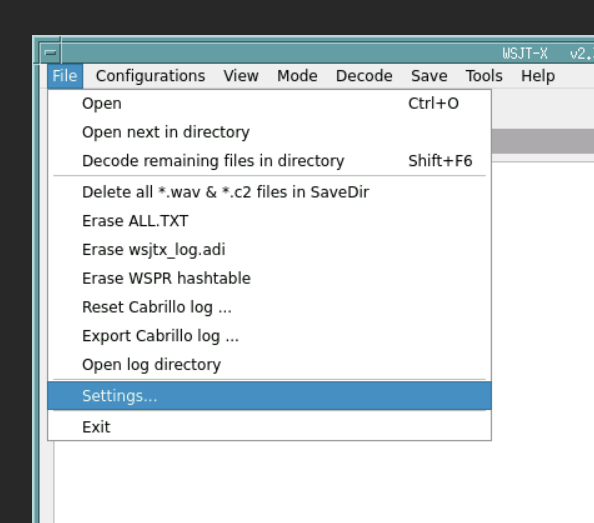
Configure the Radio tab for the PTT (there is no Rig control)
Note, if the option is not in the dropdown menu then it can be typed manually.
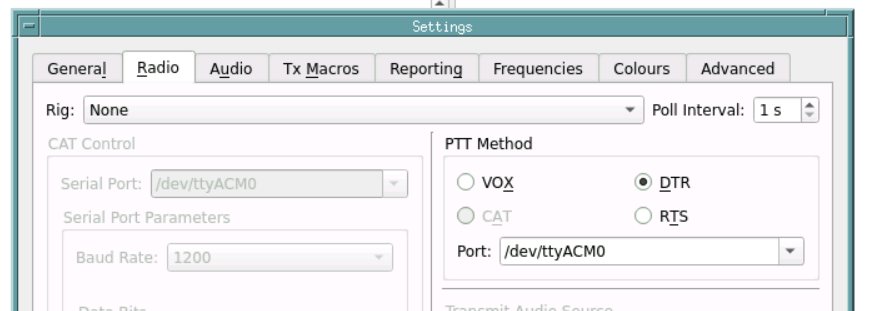
Then configure the Audio tab for the AIOC sound card
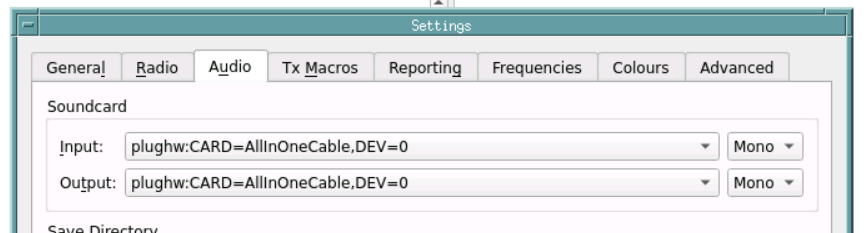
Test the PTT and use the Tune feature in the software to set levels.
Configure Slow Scan TV
Go to Options -> Configuration
Audio Settings
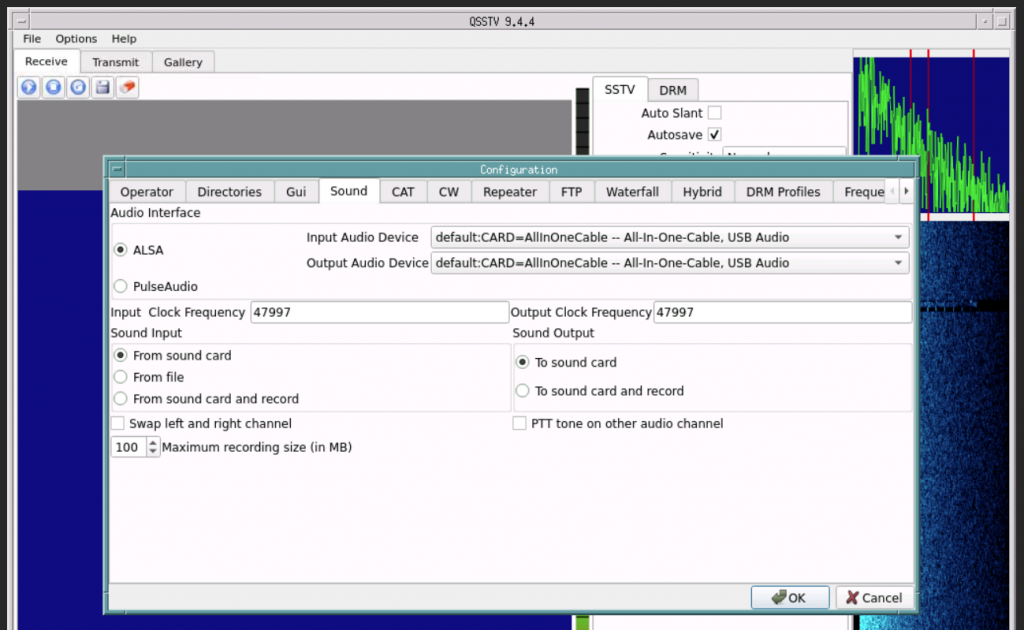
PTT settings (there is no CAT control)
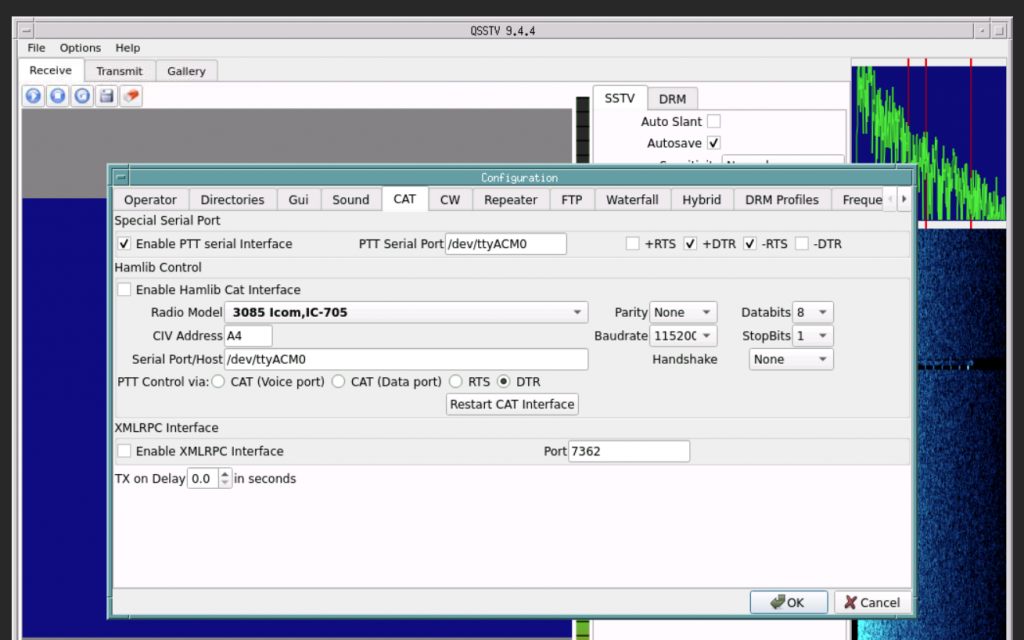
Configure FLDigi
Use the Configure Menu -> Config Dialog
Expand the Rig Control part of the tree then in the Hardware PTT section, check:
- Use separate serial port PTT
- Use DTR
Change the Device to /dev/ttyACM0 (or your specified serial port)
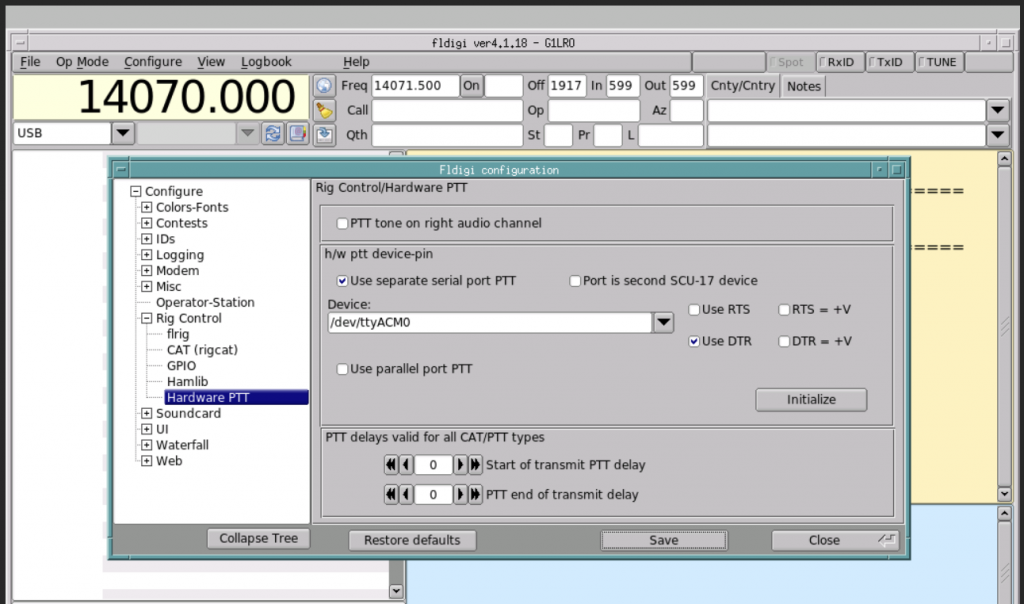
Note: If you have trouble starting the FLdigi screen for the first time, unplug the Controller USB and retry. You will then be to access but can’t see the /dev/ttyACM0 (expected) so enter this manually and reinstall the Controller USB plug. There should be be no future issues launching FLDigi
JS8 Call
Configuration is similar to WSJTX
Use the menu or press F2 to enter the settings menu
Radio Settings:
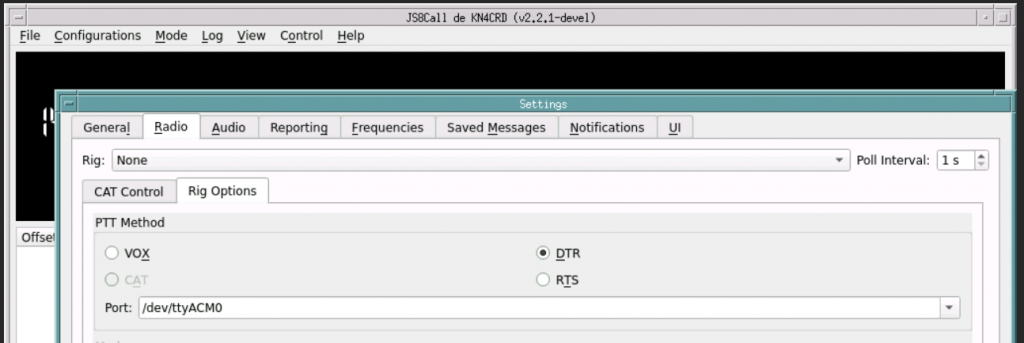
Audio Settings: