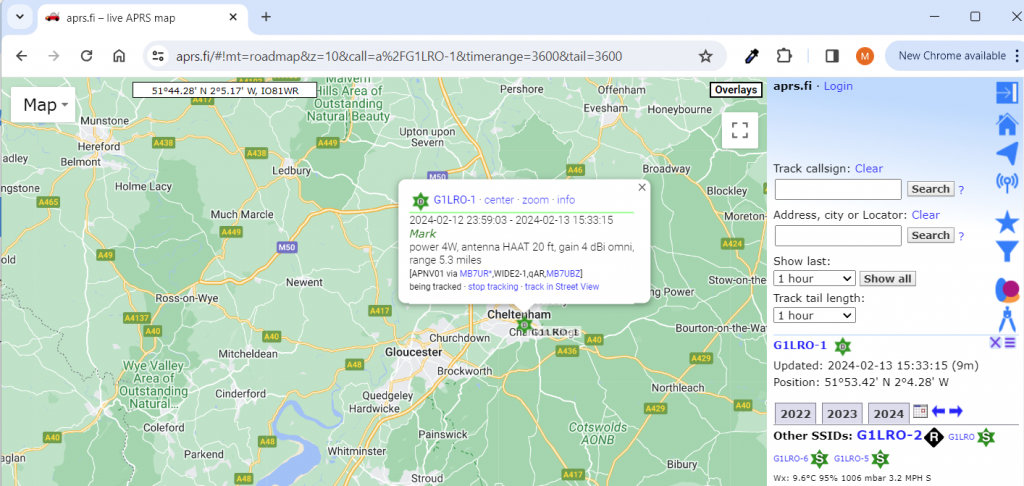The Universal Radio Controller has an optional Personality Board to provide APRS Digipeater and Packet Radio modem functionality.
Amateur Packet Reporting System (APRS) is a digital communication system utilized by amateur radio operators to exchange messages and track locations utilizing GPS.
APRS works by transmitting digital packets of information, such as GPS coordinates, to other stations within range. The packets are then relayed to the APRS network, which consists of a series of Internet-linked gateways and digital repeaters ‘digipeaters’.
APRS is a well-known technology among hams, with numerous applications in emergency communications, tracking, and weather reporting.
In this article, we will discuss how to set up the URC as a stand-alone digipeater which will listen for any APRS station in-range and re-transmit the information to a wider range to other repeaters that may be internet connected. This APRS digipeater is not internet-linked, so is a radio-to-radio repeater.
Before proceeding to set up the APRS Digipeater, ensure the RX Audio and TX audio calibration has been done as per the article "APRS Board How-to 1:"
Configuration
Configuration is managed though the config mode on the VP-Digi. Hit return a few time and type the word config in lower case to get the configuration message from the VP-Digi software. (the letters for ‘config’ may not show on the screen when typed).
At any time in config mode the configuration of the VP-Digi can be viewed using the print command.
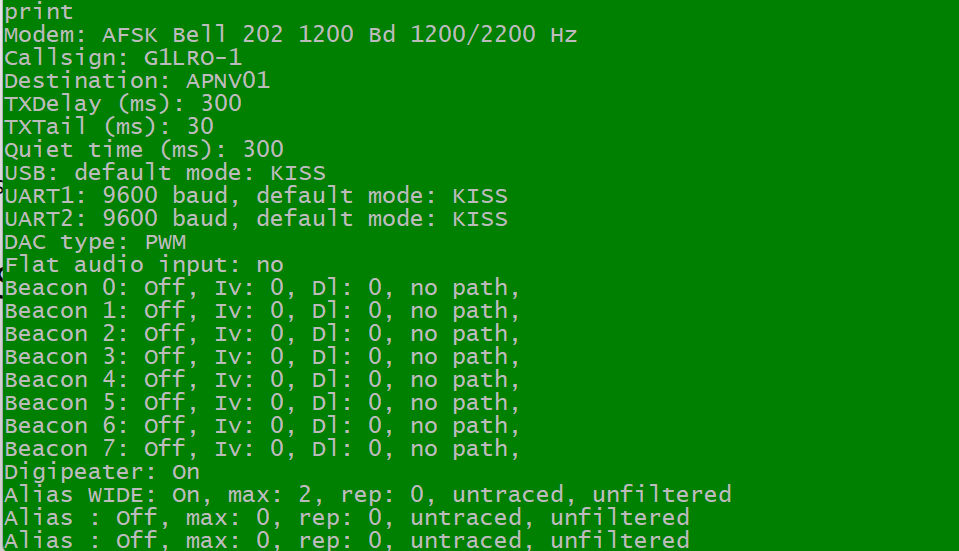
The following commands are needed to update configuration an enable APRS Digipeater mode. Commands to enter are provided in bold italics:
1) Set (your) Call Sign
call G1LRO-1
2) Set the Beacon
Enable Beacon number 0 on the repeater:
beacon 0 on
Set beacon 0 interval to 30 minutes
beacon 0 iv 30
Set the beacon path for all other digipeaters to re-transmit
beacon 0 path WIDE2-2
Finally the data of the APRS packet, typically the location and additional information like a name after the # symbol. (see below for location formatting)
beacon 0 data =5153.42N/00204.28W#Mark
save the settings
(sometimes after saving, the ‘config’ command needs to be re-entered to return to config mode)
3) Set the Digipeater
Enable whole digipeater function
digi on
Enable digipeater slot 0
digi 0 on
Enable repeating the WIDE aliases on slot 0
digi 0 alias WIDE
repeat paths up to a maximum of WIDE2-2
digi 0 max 2
WIDE3-3 and longer paths will be simplified when repeated
digi 0 rep 3
enabling path tracing (WIDEn-N paths are traced)
digi 0 trac on
Enable the viscous delay mode
digi 0 viscous on
save the settngs
(sometimes after saving, the ‘config’ command needs to be re-entered to return to config mode)
Location Data Format
For the APRS network to successfully handle and map APRS location it must be in a particular format.
=DDMM.SSN/DDDMM.SSE#
To find an address in this format, first locate latitude and longitude. An example site to provide this is https://www.itilog.com/
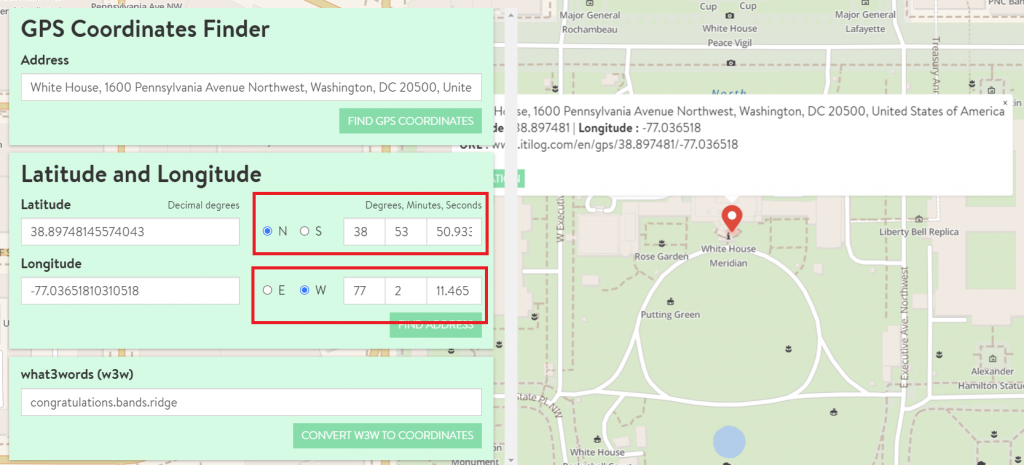
In the above example, we would convert the location to:
=3853.83N/07702.18W#
Note the W/E is 7 digits, the DDD are a three digit number with leading zeros if needed.
To calculate the SS part, this is the percentage of the minute (e.g. the SS value for 30 seconds would be 50)
Once the APRS beacon is sending the location, then other APRS repeaters can forward this to the APRS.fi system. The call sign of the station will be visible on the APRS.fi map.